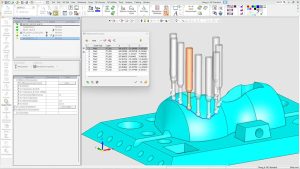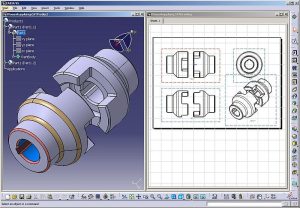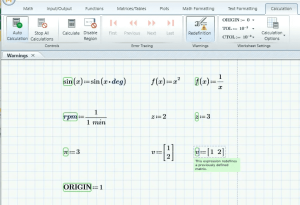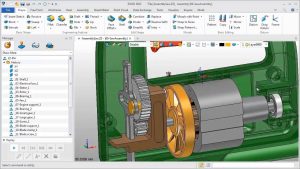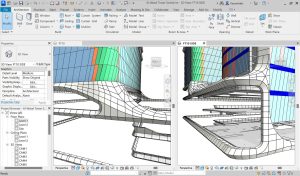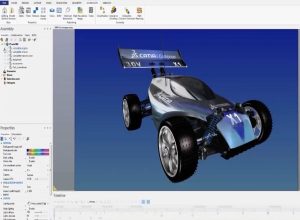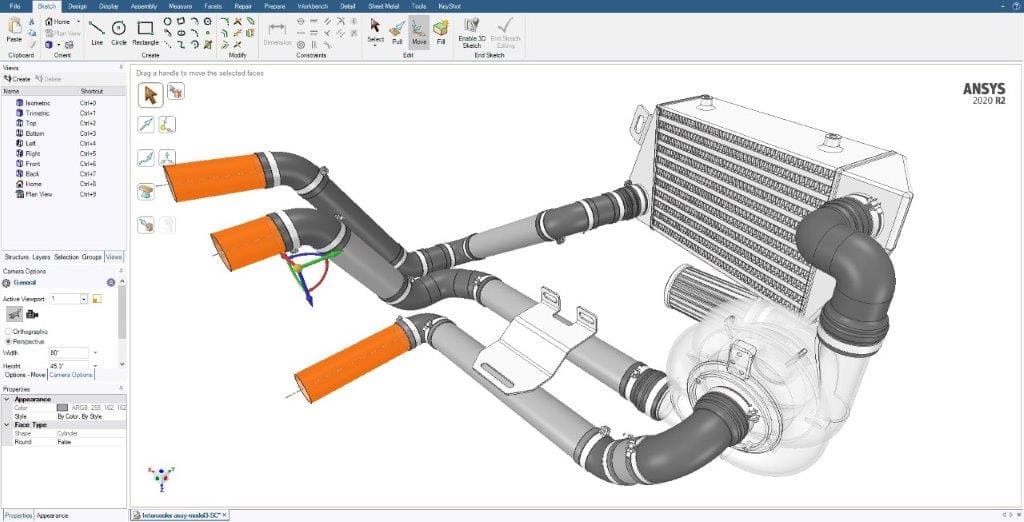
Introduction
ANSYS SpaceClaim is a 3D modeling software designed for rapid, flexible, and intuitive geometry creation and modification. It’s part of the ANSYS suite of engineering simulation tools and is often used in conjunction with other ANSYS products for simulation and analysis purposes.
Here’s a detailed introduction to ANSYS SpaceClaim:
1. Overview
ANSYS SpaceClaim provides a unique approach to 3D modeling, focusing on ease of use and speed. It’s particularly suited for engineers who need to quickly create or modify complex geometries without getting bogged down in intricate CAD details.
2. Key Features
- Direct Modeling: SpaceClaim uses a direct modeling approach, which allows users to edit 3D models without the constraints of parametric design. This is particularly useful for making quick modifications to imported models or for designing without predefined constraints.
- Ease of Use: The software features an intuitive user interface with a focus on simplicity. It provides tools for sketching, modeling, and editing that are easy to learn and use.
- Rapid Design and Modification: SpaceClaim is designed to handle rapid prototyping and design changes efficiently. Users can quickly modify existing designs, whether they are native SpaceClaim files or imported from other CAD systems.
- Import and Export: It supports a wide range of file formats for import and export, making it compatible with various other CAD software. This includes formats like STEP, IGES, STL, and others.
- Surface and Solid Modeling: SpaceClaim supports both surface and solid modeling techniques, allowing for a versatile approach to geometry creation.
- Repair and Healing: It includes tools for repairing and healing imported geometry, which can be crucial when dealing with models from different sources that may have inconsistencies.
- Collaboration: SpaceClaim provides features for collaboration, including the ability to share models and work with other team members in a collaborative environment.
3. Applications
- Conceptual Design: Ideal for early-stage design work where rapid changes and iterations are needed.
- Reverse Engineering: Useful for modifying and adapting existing designs or importing data from scans and other sources.
- Preparation for Simulation: Often used to prepare models for simulation in other ANSYS products, such as ANSYS Mechanical or ANSYS Fluent.
- Product Design and Development: Helps in developing and refining product designs quickly and efficiently.
4. User Interface
The user interface of SpaceClaim is designed to be straightforward and accessible. Key components include:
- Ribbon Interface: Provides access to tools and commands in a well-organized manner.
- Context-Sensitive Tools: Tools change based on the selected geometry and context, making it easier to find the right commands.
- 3D Viewer: A real-time 3D view of the model that allows for interactive manipulation and editing.
5. Integration with ANSYS
SpaceClaim integrates seamlessly with other ANSYS products, enhancing its utility in the simulation workflow. For instance, models created or modified in SpaceClaim can be directly used in ANSYS Mechanical for structural analysis or ANSYS Fluent for fluid dynamics simulations.
6. Learning and Support
ANSYS provides various resources for learning SpaceClaim, including:
- Tutorials and Documentation: Comprehensive guides and tutorials are available to help users get up to speed with the software.
- Community and Support: Access to a community of users and technical support for troubleshooting and advanced queries.
7. System Requirements
To run ANSYS SpaceClaim efficiently, you’ll need a system that meets the following general requirements:
- Operating System: Typically Windows 10 or newer.
- Processor: Multi-core processor with high clock speed.
- Memory: Minimum of 8 GB RAM (16 GB or more recommended).
- Graphics Card: Compatible with OpenGL 4.0 or higher.
Overall, ANSYS SpaceClaim stands out for its flexibility and ease of use, making it a valuable tool for engineers and designers who need to create, modify, or prepare 3D models quickly and effectively.
Details
2024 R1
ANSYS
August 10, 2024
Paid
No ads
Windows
Multilanguage
795
__
__
Download