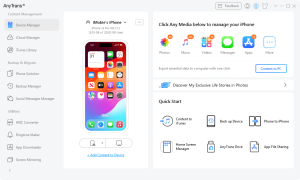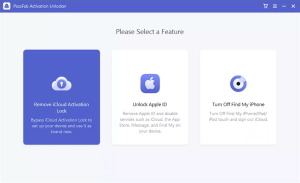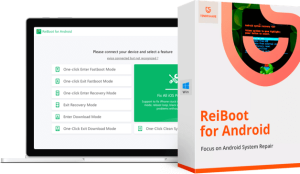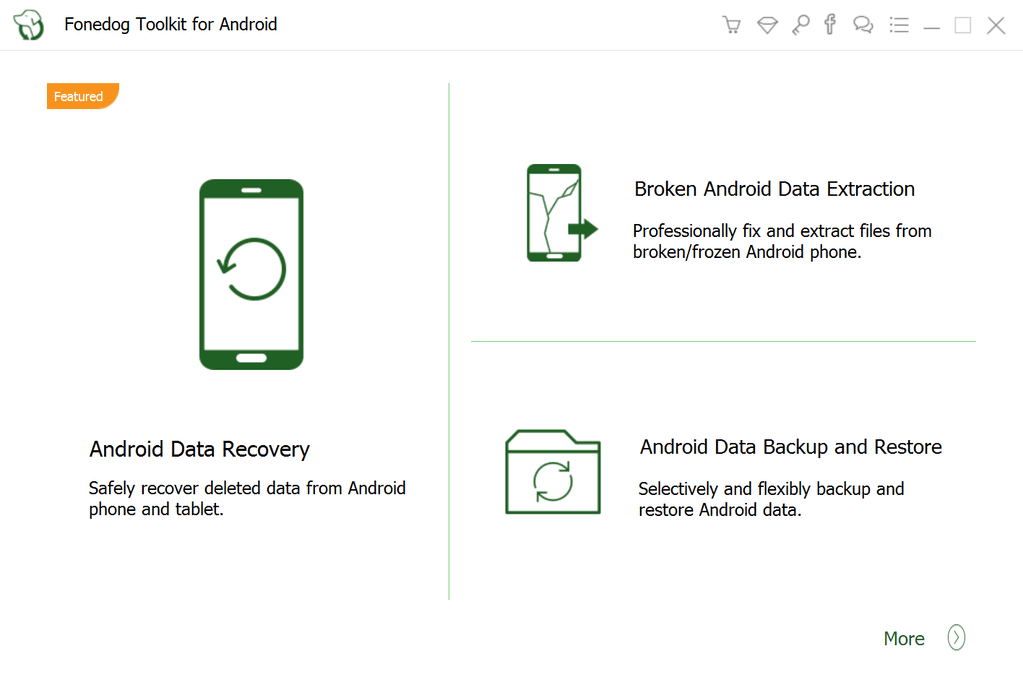
Introduction
FoneDog Toolkit for Android is a versatile software suite designed to manage and recover data on Android devices. Here’s an overview of its key features:
- Data Recovery: FoneDog Toolkit helps you recover lost or deleted data from Android devices. It supports various types of data, including contacts, messages, call logs, photos, videos, and more. The recovery process can be performed from both the device itself and from backups.
- Data Backup and Restore: The toolkit allows you to create backups of your Android device data, which can be restored later if needed. This feature is useful for ensuring that your important data is safe and can be easily restored.
- Data Eraser: It includes tools to securely erase data from your Android device, ensuring that it is completely removed and cannot be recovered. This is particularly useful if you are selling or disposing of your device.
- System Repair: The toolkit provides features to fix various system issues on Android devices, such as software crashes, boot loops, and other common problems. It can help you restore your device to normal functionality.
- Screen Unlock: FoneDog Toolkit offers a feature to unlock Android devices if you’ve forgotten your password, PIN, or pattern lock. It supports various types of screen locks, including passwords, PINs, and patterns.
- User-Friendly Interface: The software is designed with a user-friendly interface, making it accessible even for those who are not tech-savvy. The step-by-step instructions help guide users through the recovery, backup, and repair processes.
Overall, FoneDog Toolkit for Android is a comprehensive solution for managing, recovering, and securing data on Android devices, offering a range of tools to address various needs.
Details
Latest version
2.1.22
2.1.22
Developer
Fonedog
Fonedog
Updated on
August 10, 2024
August 10, 2024
License
Paid
Paid
Advertisement
No ads
No ads
OS System
Windows
Windows
Language
Multilanguage
Multilanguage
Downloads
439
439
Rating
__
__
Website
__
__
Download
FoneDog Toolkit for Android
64.3 MB 2.1.22
Decompression password: 123 or hisofts.net
Broken or outdated link? report