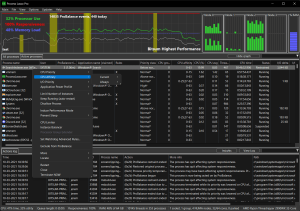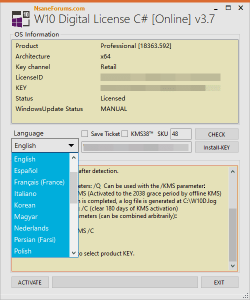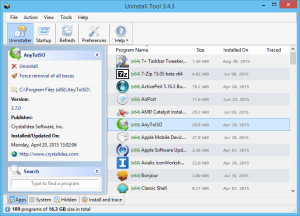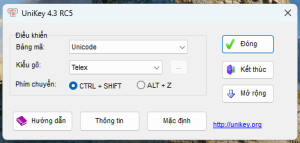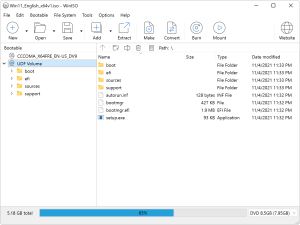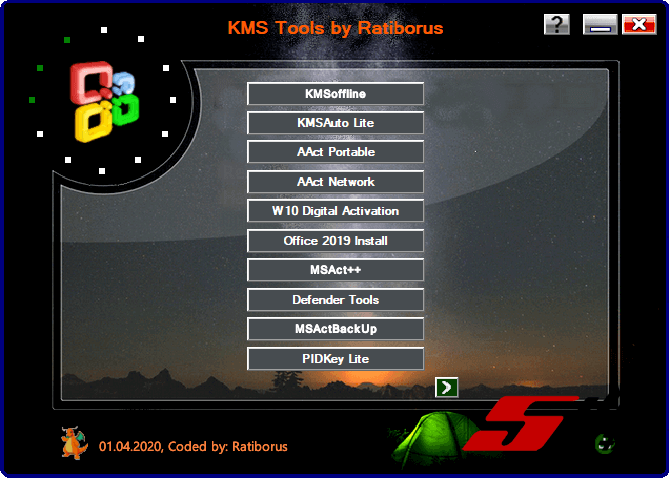Introduction
AVS Video Editor is a versatile video editing software designed to help users create and edit video content with ease. Here’s an in-depth look at what it offers:
Features and Capabilities:
- User-Friendly Interface:
- AVS Video Editor provides an intuitive, user-friendly interface that is accessible to both beginners and experienced video editors. It includes a drag-and-drop functionality, making it easy to add and arrange media.
- Video Editing Tools:
- Trim and Cut: Easily trim and cut video clips to remove unwanted parts.
- Merge and Join: Combine multiple video clips into one seamless video.
- Crop and Rotate: Adjust the video frame by cropping or rotating as needed.
- Transitions and Effects:
- The software offers a variety of transitions and effects to enhance video presentations. Users can apply effects such as fade-ins, fade-outs, and more to add a professional touch.
- Text and Titles:
- AVS Video Editor allows users to add customizable text and titles to videos. You can choose from various fonts, colors, and styles to create engaging captions and credits.
- Audio Editing:
- Users can add background music, sound effects, and voiceovers to their videos. The audio tools enable you to adjust volume levels, fade in and out, and synchronize audio with video.
- Video Stabilization:
- For videos with shaky footage, AVS Video Editor includes video stabilization features to smooth out motion and improve overall video quality.
- Export and Share:
- The software supports various export formats and resolutions, including HD and Full HD. You can save your videos in formats compatible with devices like smartphones, tablets, and DVDs.
- Support for Various Formats:
- AVS Video Editor supports a wide range of video formats, including AVI, MP4, MOV, and more. This ensures compatibility with different media types and devices.
- Predefined Templates:
- It includes predefined templates for creating slideshows and video presentations. These templates help users quickly produce polished videos with minimal effort.
- Advanced Features:
- For more advanced users, AVS Video Editor offers features like keyframe animation, green screen effects, and video overlays.
System Requirements:
- Operating System: Windows 7, 8, 10, or later.
- Processor: Intel or AMD processor with a minimum of 1.5 GHz.
- RAM: 1 GB of RAM (2 GB or more recommended).
- Graphics Card: Graphics card with 128 MB of memory and DirectX 9.0 or later.
- Hard Disk Space: At least 200 MB of free space for installation, with additional space required for storing video files.
Pricing:
- AVS Video Editor is available through a subscription model or as a one-time purchase. There is often a free trial available, allowing users to test the software before committing.
Conclusion:
AVS Video Editor is a comprehensive video editing solution that balances ease of use with a range of features suitable for various video editing needs. Whether you’re creating simple videos or more complex projects, its tools and capabilities make it a solid choice for video editing.
Details
Latest version
10.0.1.421
10.0.1.421
Developer
AVS
AVS
Updated on
August 10, 2024
August 10, 2024
License
Paid
Paid
Advertisement
No ads
No ads
OS System
Windows
Windows
Language
Multilanguage
Multilanguage
Downloads
263
263
Rating
__
__
Website
__
__
Download
AVS Video Editor
174 MB 10.0.1.421
Decompression password: 123 or hisofts.net
Broken or outdated link? report