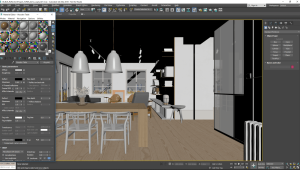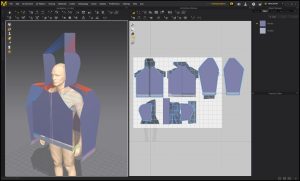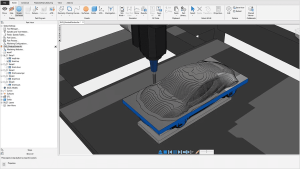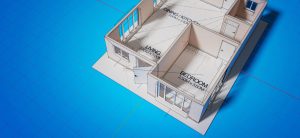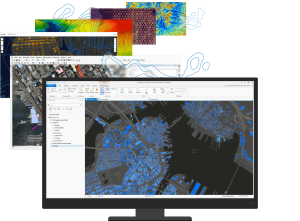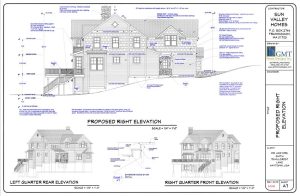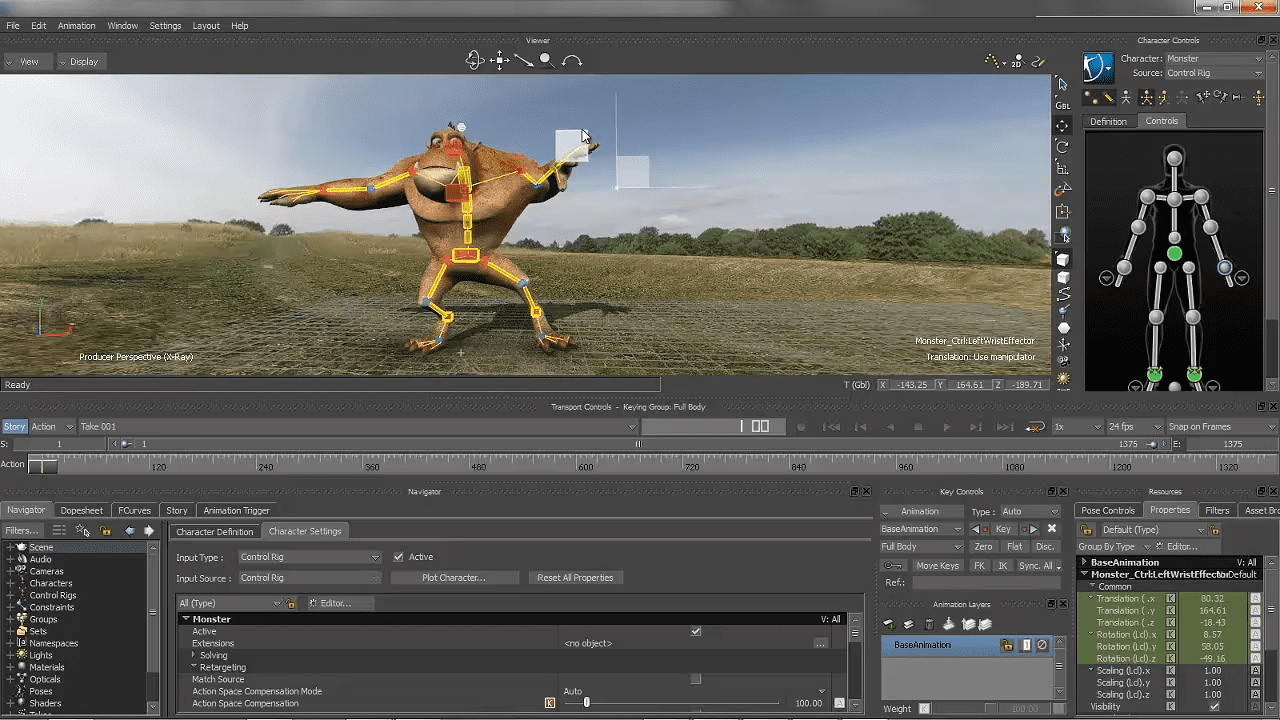
Introduction
Autodesk MotionBuilder is a 3D animation software designed for professional motion capture, character animation, and virtual production. It’s widely used in film, TV, and game development to create and refine complex animations. Here’s an introduction to some of its key features and capabilities:
Key Features:
- Motion Capture Integration:
- Real-time Data Processing: MotionBuilder excels at processing and manipulating motion capture data in real-time, allowing for immediate feedback and adjustments.
- Editing Tools: It provides advanced tools for editing motion capture data, including filters and retargeting options.
- Character Animation:
- Character Rigging: You can create and customize character rigs, including skeletons and control rigs, for more detailed and flexible animations.
- Animation Layers: The software allows you to work with multiple animation layers, enabling complex animations and easy adjustments without affecting the base animation.
- Real-Time 3D Workflow:
- Viewport: The real-time viewport in MotionBuilder helps visualize animations as you work, offering a high level of interactivity and immediate feedback.
- DirectX 11 Support: It supports DirectX 11 for advanced rendering and real-time graphics performance.
- Integration with Other Autodesk Tools:
- Compatibility: MotionBuilder integrates seamlessly with other Autodesk software like Maya and 3ds Max, facilitating a smooth workflow across different applications.
- FBX Format: It uses the FBX file format, which is widely supported and allows for efficient exchange of 3D assets and animations.
- Virtual Production:
- In-Camera VFX: MotionBuilder supports virtual production techniques, such as in-camera visual effects, which are increasingly used in film and television to create immersive environments.
Workflow:
- Importing Motion Data: Import motion capture data or animation files from various sources.
- Data Editing and Refinement: Use the software’s tools to clean up, adjust, and refine the motion data.
- Animating Characters: Apply the motion data to character rigs and make adjustments as needed.
- Exporting and Integration: Export the final animations in FBX format for use in other applications or game engines.
Use Cases:
- Film and TV Production: For creating realistic character animations and integrating motion capture data into scenes.
- Game Development: To animate characters and creatures, and refine motion data for in-game use.
- Virtual Reality (VR) and Augmented Reality (AR): For creating interactive and immersive animations.
MotionBuilder’s powerful tools and integration capabilities make it a valuable asset for animation professionals looking to enhance their workflows and achieve high-quality results.
Details
Latest version
2025
2025
Developer
Autodesk
Autodesk
Updated on
August 10, 2024
August 10, 2024
License
Paid
Paid
Advertisement
No ads
No ads
OS System
Windows
Windows
Language
Multilanguage
Multilanguage
Downloads
511
511
Rating
__
__
Website
__
__
Download
Autodesk MotionBuilder
1.50 GB 2025
Decompression password: 123 or hisofts.net
Broken or outdated link? report