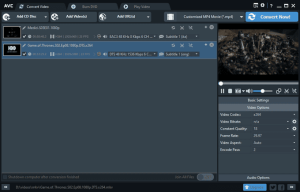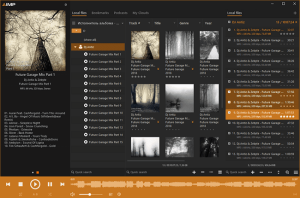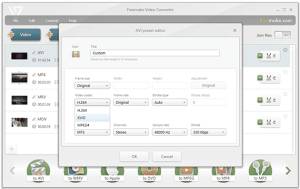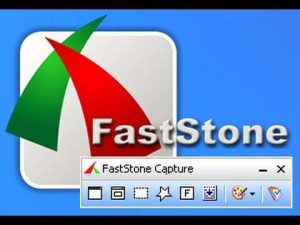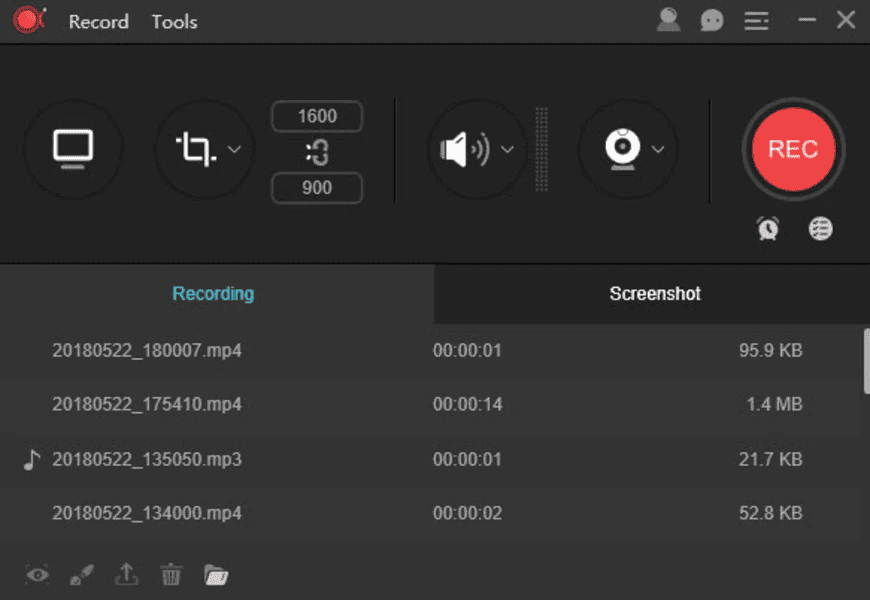
Introduction
ApowerREC is a versatile screen recording software designed for capturing high-quality videos of your computer or mobile device screen. It offers a range of features suitable for various recording needs, from creating tutorials and presentations to capturing gameplay or video conferences. Here’s a detailed introduction:
Key Features
- Screen Recording:
- Full Screen or Custom Area: Record the entire screen or select a specific area to capture.
- Multiple Devices: Supports recording from webcams, microphones, and system audio simultaneously.
- Flexible Recording Options: Schedule recordings, set up hotkeys, and choose different formats for saving the recordings.
- Editing Tools:
- Basic Editing: Trim, cut, and merge video clips directly within the application.
- Annotations: Add text, shapes, and arrows to highlight important parts of the recording.
- Streaming:
- Live Streaming: Stream your screen or webcam feed directly to platforms like YouTube and Facebook.
- Capture Modes:
- Audio Recording: Record system sound, microphone input, or both.
- Webcam Recording: Capture video from your webcam alongside screen recordings.
- Picture-in-Picture: Overlay webcam footage on the screen recording for a more personal touch.
- Video Formats and Quality:
- Formats: Supports various formats such as MP4, AVI, and MOV.
- Quality Settings: Adjust video resolution, frame rate, and quality to suit your needs.
- File Management:
- Organize Files: Manage and organize recorded videos easily within the application.
- Export and Share: Share recordings directly to cloud storage services or export to your preferred location.
- User Interface:
- Intuitive Design: The interface is user-friendly with easy navigation and accessible settings.
- Customization: Personalize recording settings and layouts according to your preferences.
Supported Platforms
- Windows: Fully compatible with Windows operating systems.
- macOS: Available for macOS users with similar features as the Windows version.
- Mobile Devices: ApowerREC also offers mobile versions for iOS and Android devices, allowing you to record your phone’s screen.
Use Cases
- Educational Content: Create tutorials, lectures, and educational videos with screen recordings and annotations.
- Gaming: Capture gameplay footage for sharing with others or creating game reviews.
- Work and Productivity: Record meetings, presentations, and software demonstrations.
- Technical Support: Use for creating guides or troubleshooting instructions.
ApowerREC aims to provide a comprehensive solution for both personal and professional screen recording needs with its wide range of features and user-friendly interface.
Details
Latest version
1.7.1.10
1.7.1.10
Developer
Apowersoft
Apowersoft
Updated on
August 10, 2024
August 10, 2024
License
Paid
Paid
Advertisement
No ads
No ads
OS System
Windows
Windows
Language
Multilanguage
Multilanguage
Downloads
273
273
Rating
__
__
Website
__
__
Download
ApowerREC
53.8 MB 1.7.1.10
Decompression password: 123 or hisofts.net
Broken or outdated link? report