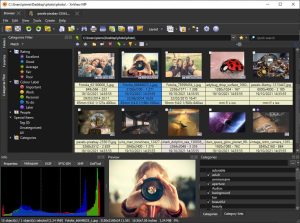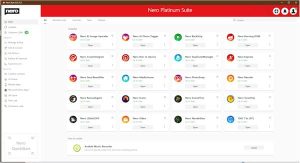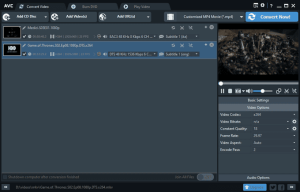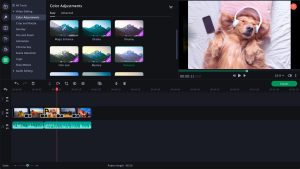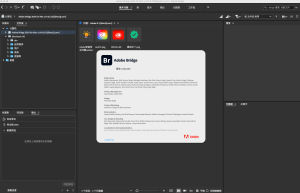Introduction
Apeaksoft Screen Recorder is a versatile tool designed for capturing video and audio from your screen. Here’s an overview of its key features:
- Screen Recording: You can record your entire screen or select a specific area. It’s useful for creating tutorials, gameplay recordings, or capturing streaming videos.
- Audio Recording: The software allows you to record system audio, microphone input, or both simultaneously. This feature is ideal for creating commentary or capturing audio from various sources.
- Video Editing: After recording, you can use the built-in video editing tools to trim, cut, and merge clips. This helps in refining your recordings before sharing them.
- Customizable Settings: You can adjust recording settings such as frame rate, resolution, and format to meet your needs. It also supports various output formats including MP4, AVI, MOV, and more.
- Scheduled Recording: The software includes a scheduling feature, enabling you to set up recordings to start and stop at specific times.
- Snapshot Feature: Besides recording videos, you can take screenshots during your recording sessions.
- User-Friendly Interface: Apeaksoft Screen Recorder is designed with a simple and intuitive interface, making it accessible for both beginners and experienced users.
- High-Quality Output: The software ensures high-quality video and audio output, preserving the clarity of your recordings.
This tool is beneficial for creating professional-quality recordings for educational content, presentations, or personal use.
Details
Latest version
2.3.18
2.3.18
Developer
Apeaksoft
Apeaksoft
Updated on
August 10, 2024
August 10, 2024
License
Paid
Paid
Advertisement
No ads
No ads
OS System
Windows
Windows
Language
Multilanguage
Multilanguage
Downloads
365
365
Rating
__
__
Website
__
__
Download
Apeaksoft Screen Recorder
95.8 MB 2.3.18
Decompression password: 123 or hisofts.net
Broken or outdated link? report